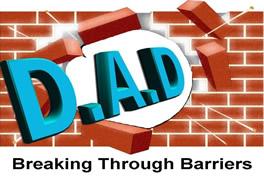
Accessibility - Website
This site is designed to be accessible by disabled people. The language used in the website is aimed at our target audience. If you are experiencing any difficulties in using this website, please contact mail@darlingtondisability.org.
Our publications can be downloaded free of charge as .pdf or .doc files; you will need Acrobat Reader freeware or Microsoft Word (or compatible viewer such as the freeware Microsoft Applications Viewers) installed.
Abbreviation and Acronym tags are used to enhance the browsing of screen reader users with these functions enabled in their software.
Accessibility Widget supplied by UserWay
There is an accessibility widget at the top of the website (a little man) or you can press Control +
The following functions are available:
- Keyboard Navigation
- Screen Reader
- Contrast
- Highlight Links
- Bigger Text
- Text Spacing
- Pause Animations
- Legible Fonts
Your computer may have functions that would enable your accessibility and may depend on what browser you are using.
Zooming in and out
Most browsers like Google Chrome and Microsoft Internet Explorer have their own built in zooming options:
- Zoom in on a PC is Ctrl + and on a MAC is CMD +
- Zoom out on a PC is Ctrl - and on a MAC is CMD -
Google Chrome
- Read aloud is an extension that can be install in Google Chrome and this will read aloud the content on the website page you are on.
- High contrast is an extension that lets you browse the web with your choice of several high-contrast colour filters designed to make it easier to read text
How you can support us
As a local organisation we very much rely on the support of our local community. We support over 2,000 people every year to have greater choice and control and remove the barriers that disabled adults and children experience in their everyday lives. But we need YOUR help.